Welcome to Askme-m365
Askme-M365 is a freemium platform dedicated to helping you explore and understand Microsoft 365. True to our name, you can ask us anything about Microsoft 365 and receive expert guidance. Additionally, stay informed with the latest trends and updates in Microsoft technology through our comprehensive blog.
Empower your Microsoft 365 journey with Askme-m365 your trusted resource for knowledge and insights.
What is Microsoft 365?
Microsoft 365 is a comprehensive subscription-based service from Microsoft that provides access to popular productivity tools like Word, Excel, PowerPoint, and more. Unlike traditional one-time purchases of Microsoft Office, where users received fixed features tied to their PC purchase, Microsoft 365 offers continuous updates, enhanced security, and new tools to keep users productive and secure.
Empower your business with Microsoft 365 and free expert support from Askme-M365
Unleash the power of innovation with our cutting-edge software solutions. Harness the strength of Microsoft’s robust platform, combined with the ingenuity and expertise of your team, to redefine creativity in the digital world.

As a proud certified Microsoft Solutions Partner, we bring together a powerhouse of over 50 skilled experts across diverse fields, ready to empower your business with tailored solutions and unparalleled support.
Latest Update and New Features
Microsoft 365 regularly updates its features, with the latest updates released in 2024. These updates focus on enhancing user experience and adding new collaborative tools. One of the standout features is the integration of Microsoft Copilot across apps like Word, Excel, PowerPoint, and Outlook. Copilot uses AI to assist with writing, data analysis, creating presentations, and automating repetitive tasks. Additionally, tools like Microsoft Loop and the new Microsoft Teams features further streamline project management and collaboration

Conversational AI for Business
One of the key features of Microsoft Copilot is its ability to handle conversational tasks, such as answering HR-related queries or helping employees log vacation days. By integrating Copilot into internal systems and using plugins, businesses can automate routine tasks like managing PTO requests, thus improving efficiency and reducing HR support costs
Extending Copilot with Copilot Studio
With Copilot Studio, businesses can customize and extend Microsoft Copilot to meet specific needs. By creating custom agents, businesses can provide solutions such as personalized coaching, detailed performance analysis, or even team onboarding tasks. Copilot Studio’s flexible framework allows organizations to tailor responses based on their internal knowledge, making the tool adaptable to diverse scenarios
Why You Should Use Microsoft 365 for Business?
Microsoft 365 is essential for businesses of all sizes, offering enterprise-grade security, seamless collaboration, and access to the latest tools. It allows teams to work together on documents in real time, share files securely, and stay connected via Teams. With the added advantage of cloud storage and powerful tools like Power BI for data analytics and Power Automate for workflow automation, Microsoft 365 helps businesses improve efficiency and cut costs. Plus, its scalability means it grows with your business, adapting to new needs over time.
Latest Posts
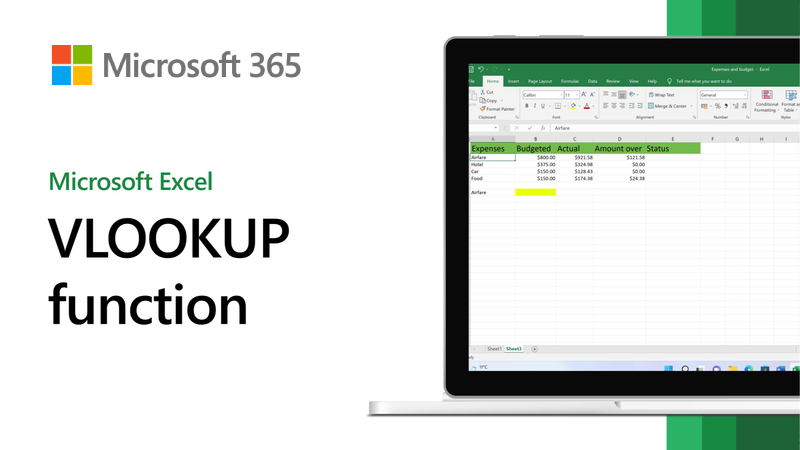
How to Use VLOOKUP Function in Excel
วิธี ใช้ ฟังก์ชัน VLOOKUP ใน Excel: คู่มือสำหรับผู้เริ่มต้นและมืออาชีพ Facebook X LinkedIn
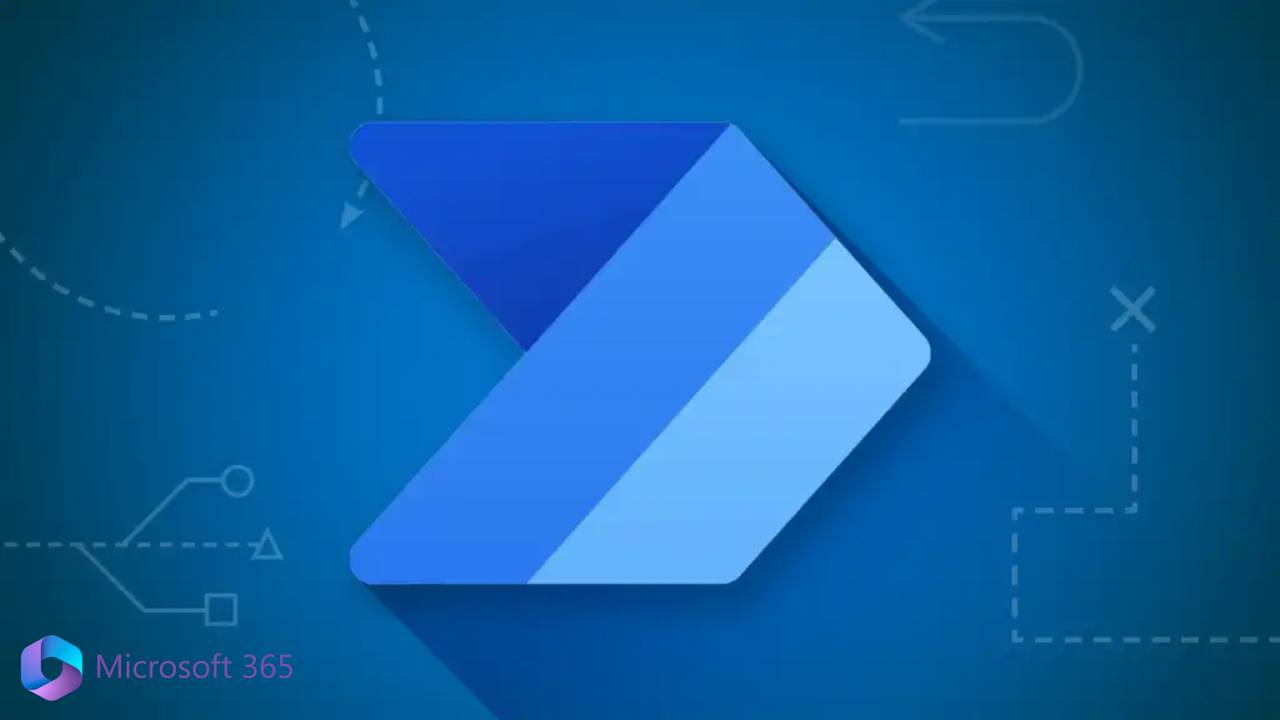
Boost Business Efficiency Using Microsoft Power Automate
เพิ่มประสิทธิภาพธุรกิจด้วย การใช้งาน Microsoft Power Automate Facebook X LinkedIn ในยุคปัจจุบัน ธุรกิจต่างต้องเผชิญกับแรงกดดันในการเพิ่มผลลัพธ์ให้เร็วขึ้น

Discover the Benefits of Microsoft Outlook Today
ค้นพบ ประโยชน์ของ Microsoft Outlook วันนี้ Facebook X LinkedIn ในยุคที่ธุรกิจดำเนินไปอย่างรวดเร็ว การจัดการการสื่อสารและตารางงานอย่างมีประสิทธิภาพเป็นสิ่งสำคัญอย่างยิ่ง

Boost Productivity with Microsoft Designer Tools
เพิ่มประสิทธิภาพการทำงานด้วย Microsoft Designer Tools Facebook X LinkedIn ในยุคดิจิทัลที่ดำเนินไปอย่างรวดเร็ว การสร้างเนื้อหาที่มีคุณภาพสูงในเวลาจำกัดกลายเป็นความท้าทาย ซึ่ง Microsoft
What's new
Latest posts
Popular posts
Microsoft Copilot
Explore Microsoft Products
AI in windows
Windows 11 apps
Microsoft Store
Microsoft 365 for Home
Microsoft 365 for Business
Microsoft 365 for Enterprise
Microsoft Store Support
Azure
Download Center
